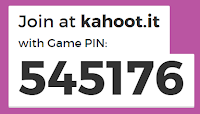|
| Image from https://getkahoot.com/tutorials/Kahoot_Tutorials.pdf |
Want to add a little gaming to a staff meeting or pd session? Kahoot is a GREAT tool to spice it up! Kahoot! is easy to use and a fun way to collect feedback! And that's not it...what a great way to model technology use to collect information and/or feedback that can immediately be used the next day in a classroom.
Kahoot! can be used as a classroom formative assessment tool to:
- begin a lesson- gathering prior knowledge or building background knowledge on a topic
- gauge student understanding in the middle of a lesson
- assess knowledge, drive your instruction for the next day or week, at the end of a lesson as an 'exit slip'
Materials Needed: To use Kahoot! everyone needs a device that connects to the internet, i.e. smartphone, iPad, Chromebook, laptop... they'll all work.
To set up a Kahoot! quiz, discussion, or poll, you'll first need to make a free account. Then you can build your own game by following directions here. These directions are easy to follow and walk through creating a quiz step-by-step.
When you're ready to play, log in to kahoot.com on a device connected to a projector (preferably), choose your game, and select 'play.'
Select 'Launch...'
Players need go to kahoot.it and enter the unique code that was generated for your quiz (it'll appear after you click 'Launch'). They'll also be prompted to enter a nickname to identify themselves.
Players need go to kahoot.it and enter the unique code that was generated for your quiz (it'll appear after you click 'Launch'). They'll also be prompted to enter a nickname to identify themselves.
Your device (connected to the projector) will display the questions and answer choices.
Players devices will ONLY show symbols for answer choices.
 |
| Image from https://lh3.ggpht.com/8MB3BaV2DmsB0OgTNW3dBr7moEdgQgyd8WPcyTLfFXCEhm4XiHA5UGz8bQFqapA2iNSu=h900 |
Results will appear as soon as everyone has responded. Players play for points...the quicker they answer the more points they get!
Have fun with this!